By default one is able to set up a formula on all items at once. This formula can be modified so it can modify all the items at once.
To do so one would need to follow the next steps:
1.You would need to go to your marketplace setting (this can be eBay, Amazon, Woo Commerce, etc...)
2. Search for the Launch Pricing Wizard (this can be found under the marketplace keys or the repricing solution).
3. Change the margins that have been added, once they have been changed one can estimate the price to see if the margins are appropriate to what one would need, and after estimating everything close & apply must be clicked so the system modify the formula.
4. Scroll down and Save Settings(Please note that the only variation that the marketplace setting might have would be the keys or repricing solution that each marketplace has).
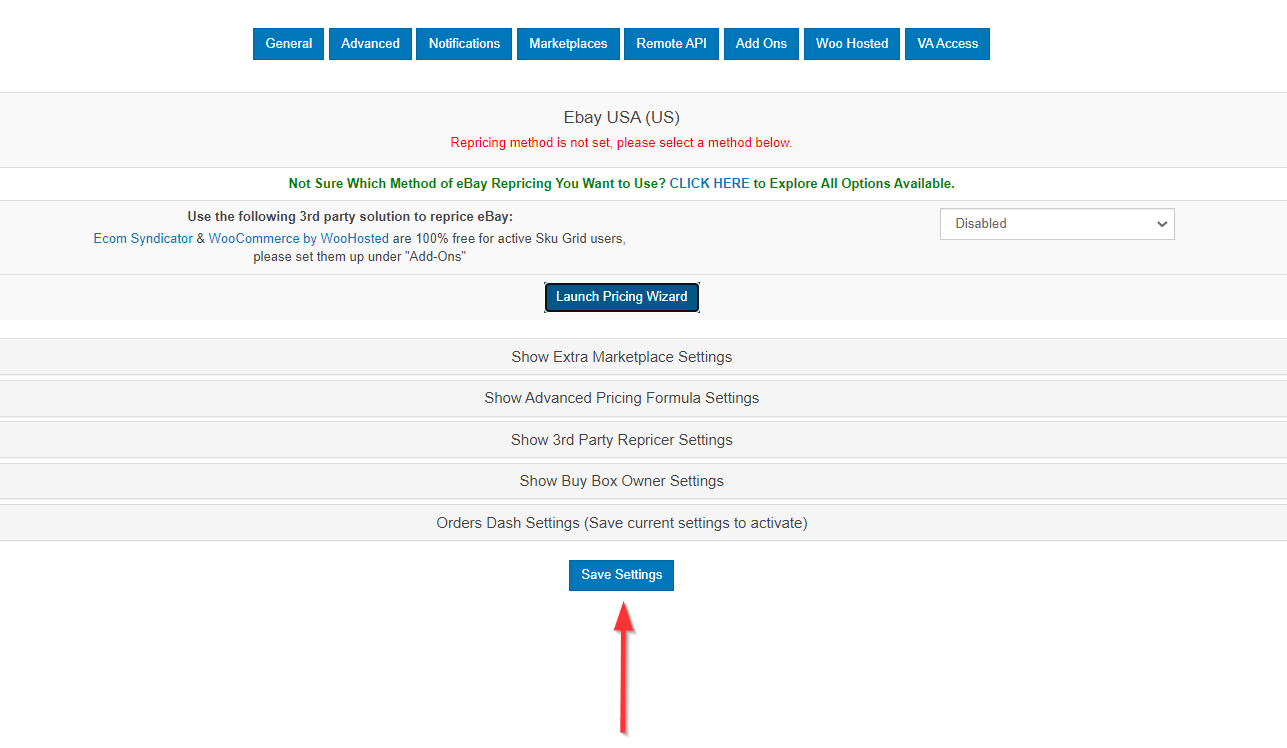
5. For these changes to occur one would need to check if there are no override formula on the items.
To do so one can delete all the overriden formulas by following these steps:
Batch Options --> Edit Items --> Remove Per Item Formulas on All

Batch Options --> Item Checking & Updates --> Force All to Update.

