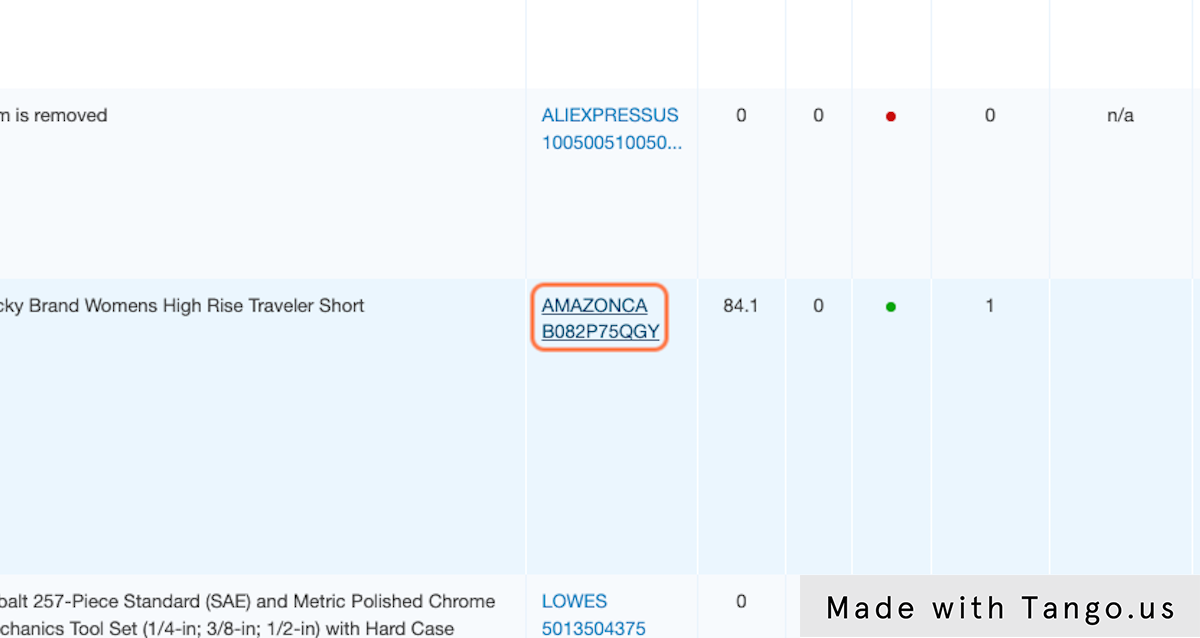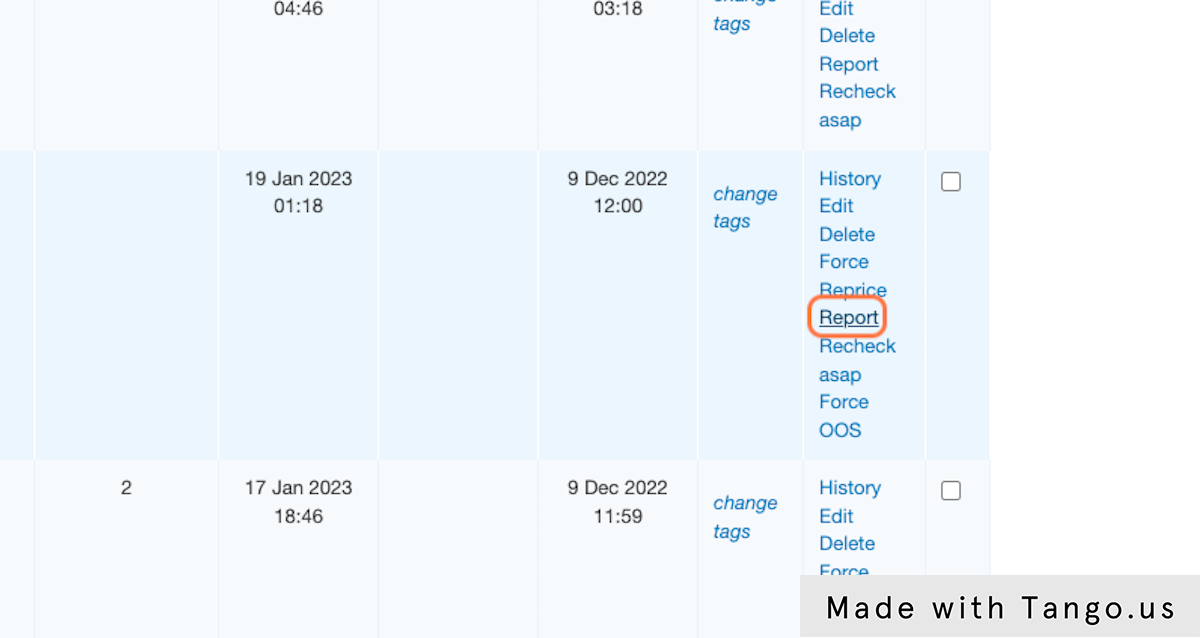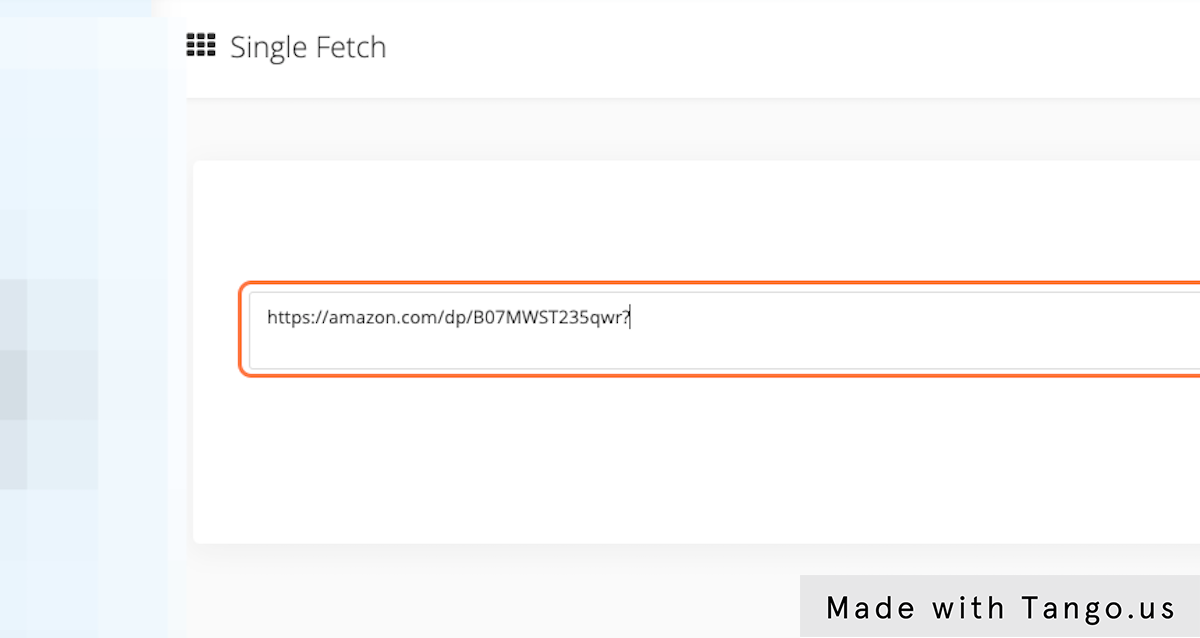How to report an issue with supplier or marketplace synchronization to Sku Grid support
Print
Modified on: Thu, 19 Jan, 2023 at 7:05 AM
2. Before reporting any problems, please verify that it is actually a problem by checking the data yourself. There are lots of things to verify, we will release a different tutorial about that.
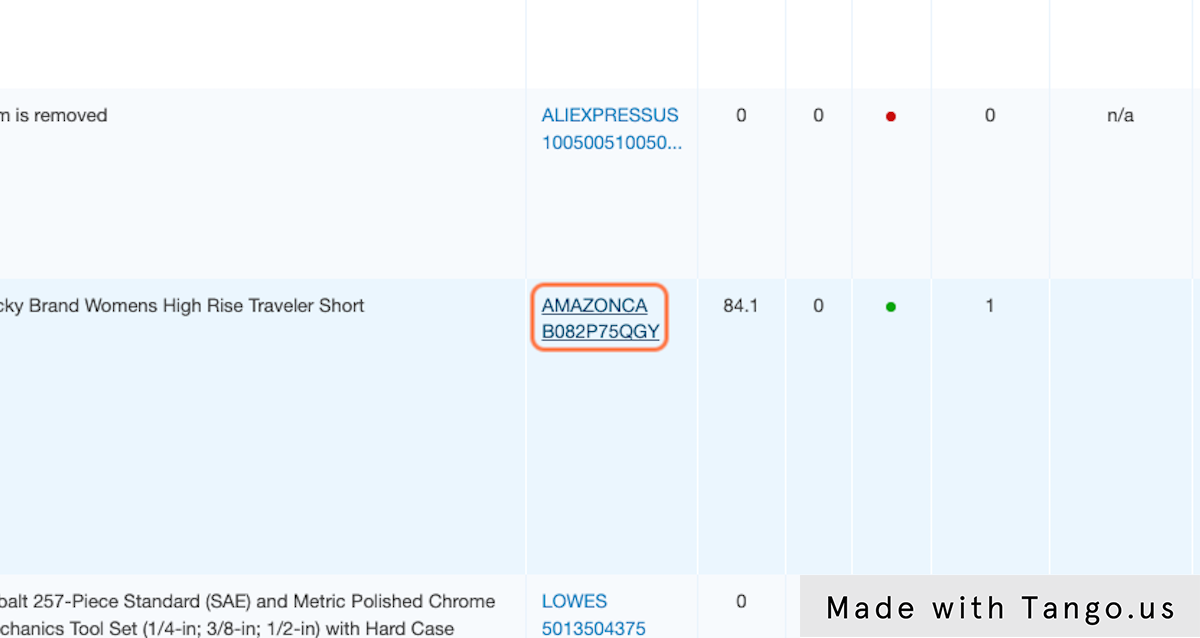
3. If you still think there is a problem with Sku Grid, click on "Report" link in the "Actions" column.
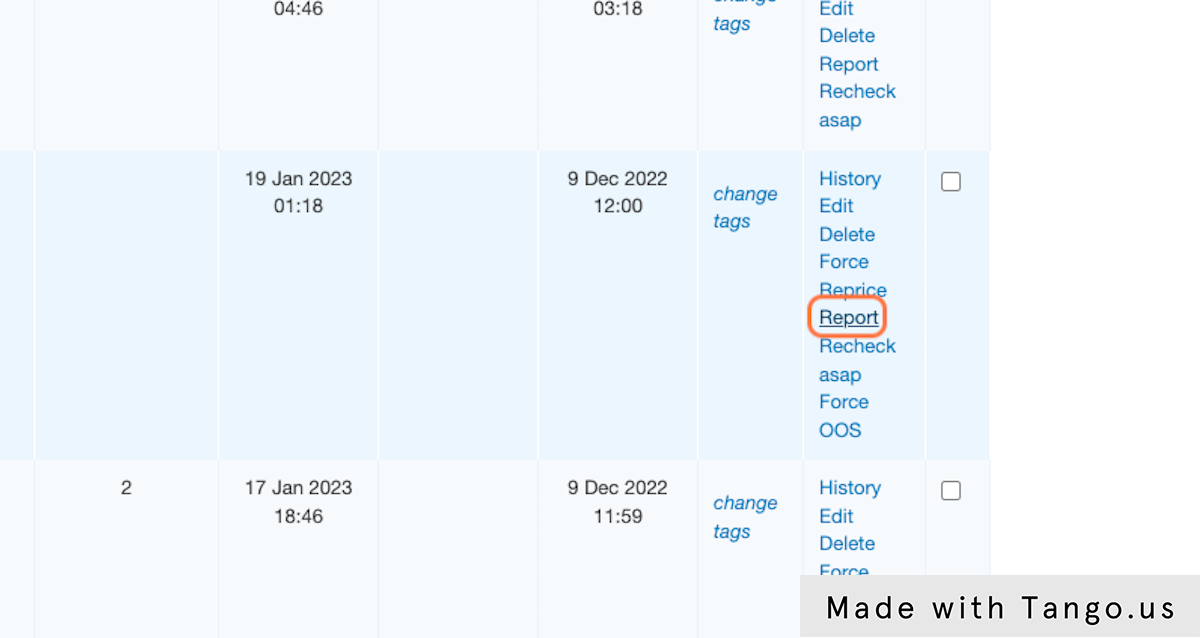
4. Choose the appropriate problem. If the price or stock scraped by Sku Grid is incorrect, then it's a supplier problem. If scraped information is correct, but data is not being updated at your marketplace, then it's a problem with Marketplace synchronization.
5. Describe your problem with as many details as possible. The more information you will provide, the faster we will be able to resolve the issue.

6. Once you submit a problem, the ticket will be auto created using your e-mail address. If you didn't have an account with Freshdesk before, you'll get a welcome e-mail from them.

7. There is also a "Report an item" link in the Sku Fetch. It is shown when there is an error in fetching, but also it is on the top of the page at Single Fetch and in Actions column in Item List and Draft List.
8. Click on Single Fetch

10. Let's create an incorrect product link and send it to Single Fetch
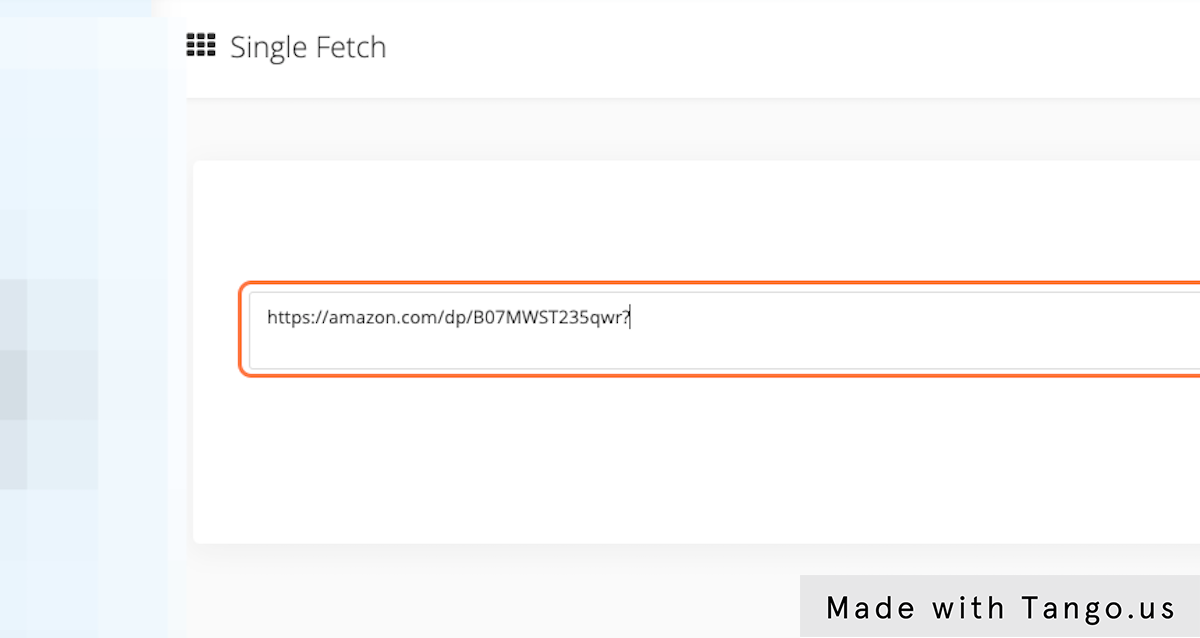
11. It wasn't able to parse it, so now we can report this item to the customer support. Before reporting please verify that the store is actually supported by the Sku Grid and that the link is correct.

12. Describe your problem with as many details as possible. The more information you will provide, the faster we will be able to resolve the issue.

This Workflow was created with Tango.
Did you find it helpful?
Yes
No
Send feedback Sorry we couldn't be helpful. Help us improve this article with your feedback.